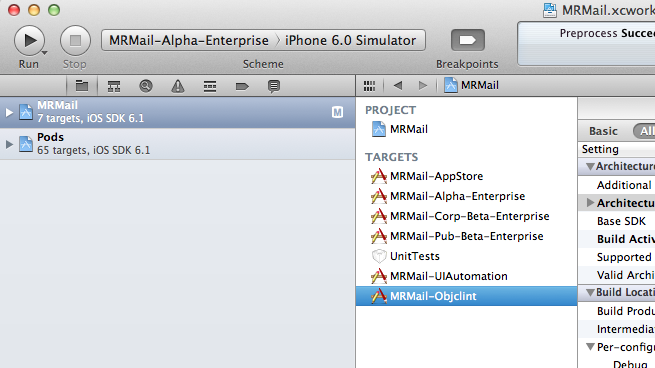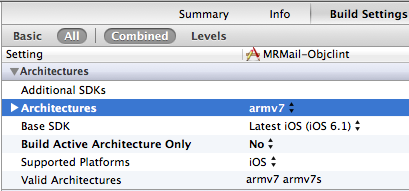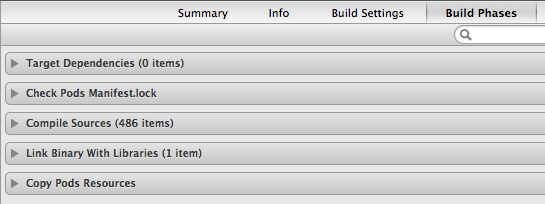Usage¶
Simple usage¶
Objclint currently is only usable via terminal. One command you will need is
$ objclint-xcodebuild
It just proxy to xcodebuild command and accept any argument that xcodebuild accept.
Configuration file¶
By default objclint will use ./lints folder for JS validation scripts and will analyze all files passed into during xcodebuild process. But it is possible to alter this behaviour, create .objclint file in the same folder as project file is. Here is example of possible configuration file
{
"lints-directories": ["./my-lints"],
"ignores": [
"src/infrastructure/blowfish/ablowfishv1.h$",
"local-pods/.*",
"Pods/.*",
"thirdparty/.*"
]
}
So objclint will look for JS lints in ./my-lints folder and will ignore some files in listed folders.